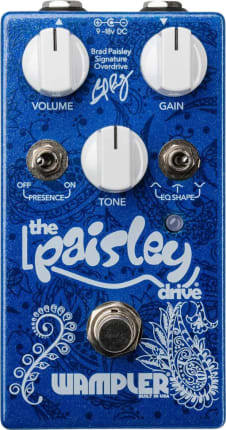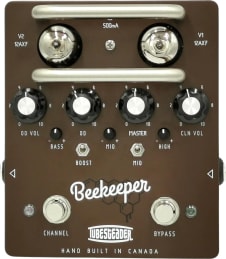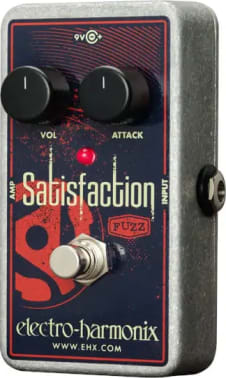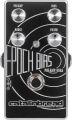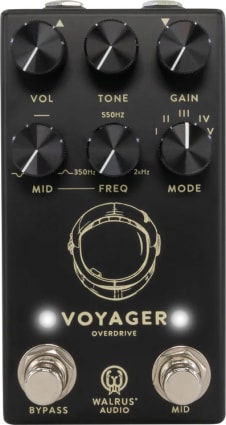The Badwater is a bass tone magnification device sonically highlighting what makes bass so crucial to music. The all-in-one bass pre-amp and DI features optical compression, overdrive, and a four-band EQ section. Enhance your bass rig’s capabilities and dial in everything from warm cleans, gritty chords, punchy drive, or bright and crisp slap sounds. The Badwater gets its name from the Badwater Basin in Death Valley, California, the lowest point in the U.S. below sea level. Like the basin it’s named after, the Badwater holds the foundation for the lowest frequencies and saltiest licks in song creation. The Badwater features an internal optical compressor. It’s first in the signal path and is always on, though its strength is adjustable. Use the Sustain knob to add compression for long sustained notes and chords while smoothing out your transients. At a minimum, you will have a minimal effect, but as you increase the knob, you will hear more extended notes and squashed transients. Give your sound some teeth by adding a subtle breakup or a tastefully driven distortion. Use the Voice toggle to select one of three options for how much low and high-frequency content is allowed into the drive section, then use the Blend knob to blend between your fully clean and fully distorted signal. Blend your clean and driven signal to taste for increased note clarity as the clean and dirty channels run parallel. The drive control also features a separate Level knob to boost or cut the drive signal. Cover just about any musical genre needs with the extensive EQ options from the Badwater. Dial-in your base tone with boost/cut low, mid, and high frequencies, then zero in on your perfect tone by sweeping between 500 Hz to 2.4 kHz with the Low Mid Frequency knob (LMF) or 3.5 kHz to 7.5 kHz on the High Mid Frequency knobs (HMF). Badwater features both 1/4 inch and XLR out options, so you’re always ready with a usable bass rig. Use the XLR to connect directly to the front-of-house or use the 1/4 inch out to run to an amp. Both outputs can be run simultaneously for direct and live amp stage monitoring. The Badwater Does not accept power from phantom power. Phantom power will be blocked out and will not damage the Badwater, but it is best to avoid turning on phantom power when the unit is connected.
Features
- Tone-shaping bass pedal functions as preamp and DI
- Optical compression, overdrive, and 4-band EQ
- Sustain knob adds compression for long sustain and smoothes transients
- Achieve warm cleans, biting drive, and bright tones ripe for slap
- Drive control offers 3 different voicings and a Blend knob
- Level knob boosts or cuts Drive signal
- Boost/Cut EQ sections
- Ground lift eliminates pesky buzzing and humming
- Low mid frequency knob (LMF) and high mid frequency knob (HMF) sweep frequency ranges to dial in your perfect tone
- 1/4-inch and XLR can be used at the same time
- Does not accept phantom power
Specifications
Check This Out!
Connect With Us
© 2025 GearTree